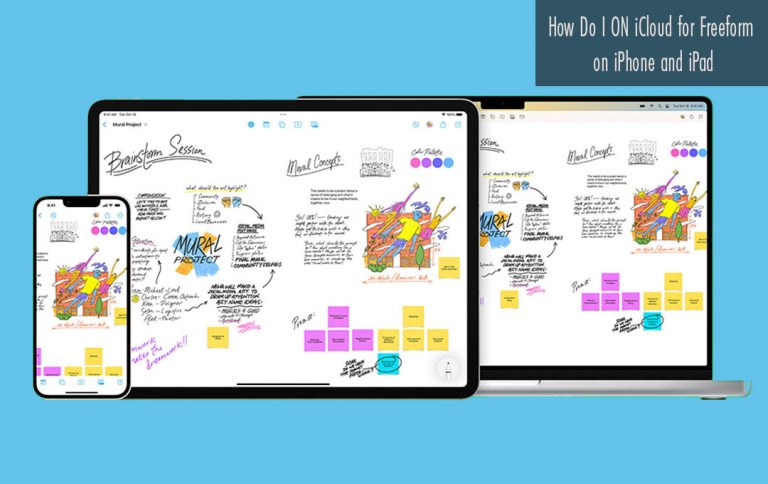
When it comes to sketching striking images, jotting down ideas, or mastering your drawing skill Apple’s brand-new freeform app has all the bases covered. This application can take you to your destination when it comes to drawing/striking skills. However, you can also share your boards with friends to collaborate.

You have to turn on iCloud for Freeform on iPhone and iPad before getting started with collaboration. If you don’t know how it is done just keep on reading.
How to Enable iCloud for Freeform on iPhone and iPad
If the iCloud syncing for freeform is disabled, you will have to enable it before sharing a board with anyone. Well, activating the iCloud syncing for the app is free. Below are the steps you need to follow:
- Lunch the setting app on your iPhone or iPad.
- Then, click on the apple ID Banner at the top of the screen.
- You can now select iCloud.
- Tap on Show All
- Scroll downward to find Freeform and turn on the switch next to it.
- You will see a popup message saying “what would you like to do with existing local Freeform on your iPhone or iPad?” Click on Merge in order to merge the existing boards.
If you follow the step provided above you will be el
How to collaborate by sharing Freeform bard with Others
Once, you have activated the iCloud for Apple Freeform app, you can start sharing your projects with anyone. Here is all you have to do:
- Open the Apple Freeform app on your iPhone or iPad.
- Navigate to the main screen and click the All-Boards options.
- Head over to the board you would like to share and tap on it.
- Now, tap on the share icon at the upper right corner of the screen.
- The standard sheet will appear on the screen with a ton of sharing options including messages, Mail, WhatsApp, and more. Then, you can choose the most preferred method to share the project. Once your friends have accepted the invitation, the collaboration will kickstart.
With the help of a dedicated tab, you can easily keep a track of the people with whom you are sharing a project and also revoke the access as and when the need arrives.